MacBook与投影仪的连接技巧
在现代办公和学习环境中,MacBook与投影仪的连接变得越来越重要。无论是进行演示还是分享多媒体内容,了解如何有效地将这两者结合起来都是非常必要的。
MacBook如何连接投影仪
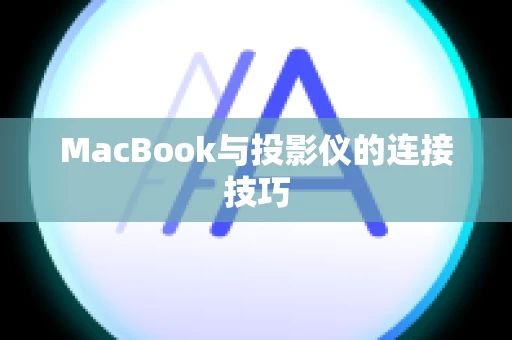
首先,值得注意的是,MacBook并没有专门的投影仪切换键。这意味着用户需要通过其他方式来实现投影模式的切换。以下是一些简单易行的方法:
1. 使用HDMI线和相应转接器,将MacBook与投影仪进行物理连接。
2. 打开你的MacBook,并进入系统偏好设置。
3. 在显示器设置中选择“排列”选项,并勾选“镜像显示器”,这样就可以轻松切换到投影模式了。
无线连接方式
除了有线连接外,许多用户可能更倾向于使用无线方式来实现屏幕共享。对于支持无线功能的投影仪,只需按照以下步骤操作即可:
- 首先,在你的投影仪上打开相应的软件以启用无线功能。
- 然后,通过隔空投放(AirPlay)功能,将内容从你的MacBook直接传输到投影设备上。这种方法不仅方便,还能减少线缆带来的麻烦【箩兜网小编】。
常见问题解答
为什么我的MacBook无法识别外接显示器?
This could be due to a faulty cable or adapter, or the display settings may not be configured correctly.
I can’t find the mirror display option on my Mac, what should I do?
You may need to check if your Mac is properly connected to the projector and then revisit the display settings in System Preferences.
The projection quality is poor, how can I improve it?
You might want to adjust both your Mac's resolution settings and ensure that your projector is set up correctly for optimal performance.