如何在Win10中删除休眠文件
许多用户在使用Win10系统时,可能会遇到关于如何删除休眠文件的问题。本文将详细介绍如何有效地删除Win10中的休眠文件,以及这一操作的必要性。接下来,就让【箩兜网小编】带您一起探索吧!
什么是休眠文件?
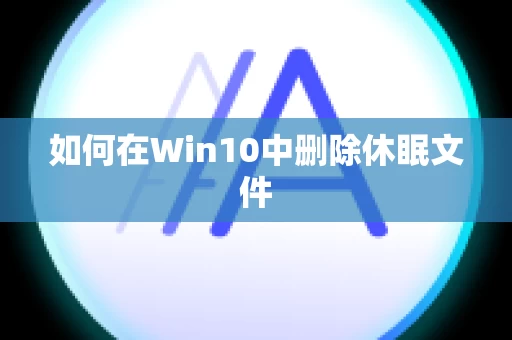
在Windows 10中,休眠功能会生成一个名为hiberfil.sys的隐藏系统文件,该文件通常位于系统盘根目录下。这个文件的体积较大,主要用于存储当前内存状态,以便快速恢复。如果您不使用该功能,可以考虑将其删除以释放磁盘空间。
步骤一:查看和定位hiberfil.sys
要找到hiberfil.sys这个隐藏的系统文件,首先需要调整您的设置。在资源管理器中(可以通过按下win+E快捷键打开),点击左上角“文件”选项,然后选择“选项”。接着,在“查看”标签页中取消勾选“隐藏受保护的操作系统文件”。这样就能看到hiberfil.sys了。
步骤二:关闭Windows休眠功能
为了彻底删除该大型休眠文件,我们需要先关闭Windows的休眠功能。请按照以下步骤进行:
打开开始菜单,输入运行命令(或直接按下快捷键Windows+R)。在弹出的对话框中输入cmd并回车。
进入命令行界面后,在窗口内输入以下命令:
This command will disable the hibernation feature and automatically delete the hiberfil.sys file.
powercfg -h off注意事项:以管理员身份运行命令提示符
A common issue is that some commands may not execute properly unless run as an administrator. To do this, locate cmd.exe in the Windows/system32 folder or find it through Start Menu > All Programs > Accessories > Command Prompt. Right-click on it and select “Run as administrator.” Then, you can successfully execute the above command to remove the hibernation file.
Total, these steps provide a comprehensive guide on how to delete hibernation files in Win10. We hope this information proves helpful for you! 如果您还有其他问题,请随时咨询【箩兜网小编】!